Everyone loves shopping on Amazon. But what if you’re trying to order something, and Amazon says it doesn’t know your address? This can be really confusing, especially if you’ve lived there for a long time or just moved in.
Why does this happen? Maybe Amazon’s system hasn’t been updated yet, or maybe another issue. It’s a common problem, and many people face it.
In this article, we’ll look at the main reasons this might happen and how to fix it. So, whether you’re buying a gift or selling something on Amazon, we’ll help you ensure your address is recognized.
So, without any further ado, Let’s get started.
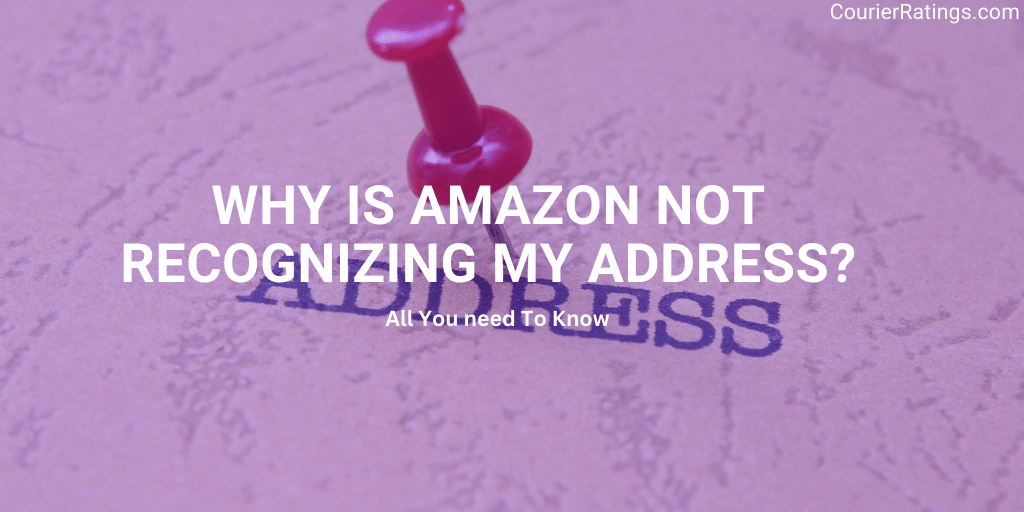
Key Takeaways:
- Amazon uses Google Maps to see if an address is real. New locations might not be listed yet.
- Sellers on Amazon might need to verify their address through the SellerCentral portal.
- Amazon might not recognize your address if you enter it incorrectly, or if it’s undeliverable to your location or sometimes due to system glitches.
- Contacting Amazon’s customer service can help resolve address-related problems quickly.
Why Is Amazon Not Recognizing My Address?
Amazon uses an automatic way to recognize and verify addresses. The system relies on Google Maps to verify these addresses. If your address isn’t found in the Google Maps database, then Amazon won’t recognize it.
Amazon relies heavily on its automatic verification process. It’s how they maintain efficiency in their massive global delivery network.
If you’ve moved into a new development or if there have been recent changes in street names or numbers in your locality, it might not be reflected immediately in Amazon’s or Google Maps’ database.
On the other hand, even a simple typo, like an extra space or misspelling, can be the root of the problem.
How Do I Verify My Address On Amazon As A Seller?
If you are an Amazon seller and want to list new products or process a refund, you must verify your address.
When Amazon wants to check your address, they use a system within their ‘SellerCentral’ website. You’ll get a notification there if your address needs checking.
This verification process is very important because it makes sure customers get their products from the right place and on time. When the verification process starts, Amazon will send you a postcard to your provided address. It has a special code on it.
When you receive this postcard, all you have to do is go back online to ‘SellerCentral’ and enter that code. Also, if you buy something on Amazon for someone else, they might ask you to check your address again.
This is done to prevent misuse of buyer accounts and to ensure Amazon’s seller policies are followed. If they ask, you might need to show a picture of your ID and where you live.
This doesn’t happen often, but if it does, you have about two weeks to show them.
Why Is Amazon Not Accepting My Shipping Address?

Amazon may not ship to some addresses due to several reasons. These reasons include incomplete addresses, newly added addresses, or sometimes the address not in the database, etc.
Address not in the database:
Newly developed areas or recent changes in street names or numbers can cause recognition issues. If your residence is new, it might take a while before Amazon updates its records. This is a temporary issue and usually gets resolved as databases update over time.
Incorrect Address:
If you enter the wrong address, then Amazon might not ship the product. Even a little typo can cause this issue. So always double-check the address after entering it.
Technical issues:
Sometimes, the Amazon app or website might have a glitch or bug that temporarily prevents some addresses from being accepted. Restarting the app, updating it, or waiting for a bit can sometimes resolve such issues.
Undeliverable to your address:
In rare cases, some specific products might be unavailable for your address or pin code. This is due to a lack of stock or some other reasons. You might encounter this issue for international orders, too if the product is not deliverable to your country.
What To Do If Amazon Isn’t Accepting My Address
If Amazon is not accepting your address, then first you have to try to use the USPS Zip Code lookup service. It provides the official formatting for your address, which you can then enter on Amazon.
Try to log out of your account and log back in. This action can refresh your session and clear minor errors.
If you’re using the app, also consider closing it completely and reopening it. This process takes a minute but can potentially solve the problem instantly.
Still facing the same issue? Then, it’s time to contact Amazon’s customer service. They can assist in identifying any problems or even update the system in some cases.
If Amazon consistently struggles with your specific location, look into other delivery methods. Amazon Locker, for instance, offers a secure way to receive packages at a nearby facility.
How Do I Edit My Address on Amazon?

If you need to make an update or correction to your address, Amazon provides an easy interface to manage it. Here’s how you do it:
- First, hover over the ‘Accounts & Lists’ tab at the top right corner and select ‘Your Account’.
- From the dashboard, look for the ‘Ordering and shopping preferences’ section.
- Click on ‘Your addresses,’ which will provide you with a list of all saved addresses.
- Find the address you wish to edit and click on the ‘Edit’ button next to it.
- Make the necessary changes, then save them.
FAQs
Why is Amazon saying there is a problem with an address?
This issue can be caused by several reasons like Incorrect or incomplete addresses, undeliverable areas, or technical glitches.
How do I get Amazon to recognize my address?
To get Amazon to recognize your address, ensure you have entered the address correctly, try logging out and logging back in, or try contacting Amazon’s customer care service.
Why is my address not eligible for Amazon delivery?
Amazon may not deliver to your address if it is in an undeliverable area, the item is too large or heavy, or the item is restricted.
How do I activate my address on Amazon?
To activate your address on Amazon, simply add it to your account settings and then verify it by clicking on the link in the confirmation email that Amazon sends you.
Conclusion
In conclusion, Amazon might not recognize your address for several reasons. Maybe they can’t find your new house on the map, the address is not available in the database, or there might be a little mistake in how you entered it.
You can easily sort these issues by following some steps like logging out or logging back in, using the USPS Zip Code lookup service to enter addresses in the right format, or by contacting Amazon’s customer care.
Sellers are also required to verify their address in order to let Amazon know that their customers are receiving the products from the correct place. With that being said, we hope all your questions have been answered.

