When a package status says ‘Arriving Today’ but doesn’t say ‘Out for Delivery,’ it means the package got to the local distribution center but hasn’t jumped on a delivery truck yet. This little gap tells more than it seems, showing where your package waits before the final dash. Plenty of deliveries spend hours parked at the center before hitting the road, so don’t be surprised if your package stays put for a while. Knowing this helps set expectations and eases the wait because it’s closer than you think. Keep an eye on it, and the excitement grows as the delivery draws near—don’t miss the moment it finally rolls up to your door.
This delay could be caused by various factors such as late arrival at the facility, high package volumes, operational setbacks, or adverse weather conditions. Additionally, timing issues and workforce shortages at the center may affect the package’s transfer to a delivery truck.
Understanding the complexities of logistical operations can help you understand on these status updates and their impact on your delivery.
Key Takeaways
- “Arriving today” means the order is in Amazon’s facility and expected to be delivered by day’s end.
- Deliveries typically occur between 8 a.m. to 10 p.m., ensuring a wide window for package arrivals.
- “Out for delivery” indicates the package is on the delivery truck en route to the recipient.
- A “Delivery Attempted” status suggests a delivery effort was made, but some issues prevented success.
What Does It Mean When a Package Says Arriving Today but Isn’t Out for Delivery?

When a package’s tracking status suggests ‘Arriving Today’ but does not show as ‘Out for Delivery,’ it typically means the package has arrived at a nearby distribution center but has not yet been assigned to a delivery vehicle for its final journey.
This delay often arises from the timing of the package’s arrival at the center. If it reaches late in the day or overnight, it might not be loaded onto a delivery vehicle until the next day.
The delivery status can also be affected by the logistics provider’s operational procedures. For example, a package might not transition to ‘Out for Delivery’ until the delivery vehicle is prepared to depart, which may happen later in the day.
Operational challenges such as high package volumes, workforce shortages, or logistical mishaps can also contribute to a package’s delay despite its ‘Arriving Today’ designation.
Furthermore, inclement weather conditions or difficulty accessing delivery locations can further impede the loading process.
Each logistics company operates uniquely, and external carriers may not update tracking statuses promptly, leading to discrepancies in delivery updates.
While ‘Arriving Today’ implies a quick delivery, various factors can influence the actual timing of the delivery.
Why Does My Package Say Arriving Today but Not Out for Delivery?
Packages marked as ‘Arriving Today’ but not yet ‘Out for Delivery’ can be delayed due to various logistical reasons. This delay can stem from the package arriving late at the carrier facility, causing it to miss the current day’s delivery schedule and be scheduled for the following day instead.
Factors such as delivery routes, operational constraints like high package volumes, and staffing shortages can also impact when a package is marked ‘Out for Delivery.’
Additionally, adverse weather conditions, access issues, or carrier-specific handling practices can lead to discrepancies in tracking updates, prolonging the package’s stay at the facility.
In essence, while seeing ‘Arriving Today’ raises anticipation, the actual delivery may be deferred due to a range of operational challenges that carriers face daily.
How Late Can an Amazon Package Go Out for Delivery?
Amazon packages can be delivered as late as 10:00 p.m., with the delivery window typically ranging from 8:00 a.m. to 8:00 p.m. This window can be extended to 10:00 p.m. to accommodate high demand and prevent rescheduling, especially for same-day and one-day delivery services for Prime members.
Factors such as service type, location, and local distribution logistics influence the delivery times.
Late deliveries may result from operational delays caused by high package volumes, staffing shortages, or logistical issues at the local fulfillment center.
Weather conditions and access challenges can also affect delivery schedules, occasionally leading to deliveries in the later evening hours. Different carriers have varying practices and cut-off times for updating tracking information, contributing to the variability in delivery times.
Customers can track their packages using the provided tracking number to stay informed about the status and any potential delays. If a package is delayed, it is recommended to wait 48 hours before reaching out to customer service for assistance.
Understanding these dynamics can help set realistic expectations and facilitate a smoother delivery experience.
How Long Does a Package Take After It Says Out for Delivery?

After a package is marked as ‘Out for Delivery,’ it typically arrives the same day, although delivery times can vary due to factors like distance, route complexity, and unexpected delays.
The delivery window usually opens from early morning to late evening, with carriers such as Amazon, UPS, FedEx, and USPS possibly delivering as late as 10:00 p.m.
Numerous factors influence the duration for a package to reach its destination. Factors such as traffic conditions, adverse weather, and high delivery volumes during peak seasons can impact delivery times.
Operational delays, like logistical errors or staffing shortages, may also affect timely delivery.
Moreover, the distance from the local distribution center and the difficulty of the delivery route are significant. A package could experience delays if it is at the end of the route, even if it is geographically close to the distribution point.
Failed delivery attempts due to incorrect addresses or access issues can lead to the package being returned to the distribution center, requiring another delivery attempt on the next business day.
How Can I Track a Package That’s Out for Delivery?
To track a package marked as ‘Out for Delivery,’ use the provided tracking number on the courier’s website or app for real-time updates.
Inputting the tracking number on the courier’s site gives detailed information on the package’s status, location, and estimated delivery time. Many couriers offer mobile apps for quick delivery notifications.
For detailed tracking, consider using third-party services like Circuit Package Tracker, allowing monitoring of packages from various global couriers. These platforms support multiple carriers, providing continuous updates on your package’s journey.
Specific courier guidance can improve tracking. For instance, Amazon’s ‘Track Package’ feature in the ‘Your Orders’ section provides detailed updates and alerts on any delays. Similarly, FedEx and USPS websites offer tracking alerts and delivery notifications for clear insight into the delivery schedule.
In case of issues, contacting customer support can offer additional assistance. Couriers typically have dedicated support teams to address inquiries about package status and delivery schedules, ensuring you are informed until the package reaches your doorstep.
How Accurate Are the Estimated Delivery Times Provided by Amazon?

Amazon’s estimated delivery times are generally accurate, with a high on-time delivery rate exceeding 97% in the United States and 99% in the United Kingdom. This reliability stems from Amazon’s advanced logistics and tracking systems, ensuring precise estimations for customers.
However, external factors like extreme weather, traffic, or peak demand periods can occasionally lead to delays beyond Amazon’s control.
Internal factors, such as fulfillment operations, carrier performance, and stock availability, also influence delivery accuracy. For instance, backordered items may cause delays despite initial estimations being correct.
To address these challenges, Amazon provides real-time tracking updates on its website and mobile app, allowing customers to stay informed throughout the delivery process.
In cases of delays, Amazon’s customer service takes a proactive approach, offering solutions like delayed credits or discounts to maintain customer satisfaction.
What Time Does Amazon Start Delivering in the Morning?
Amazon typically starts delivering packages in the United States at 8 AM. However, deliveries can occur as early as 4 AM and as late as 10 PM, depending on various factors such as the delivery location and the type of service selected.
For instance, Amazon Prime members can choose specific delivery times to avoid receiving packages during inconvenient hours.
For Amazon Fresh grocery deliveries, the standard delivery window is between 8 AM and 8 PM, with Prime members having the option to select a preferred 2-hour delivery window.
On weekends, Amazon follows a similar schedule, with deliveries on Sundays occurring between 9 AM and 8 PM.
What Differs Between Amazon Arriving Today and Amazon Out for Delivery?
The difference between ‘Arriving Today’ and ‘Out for Delivery’ on Amazon lies in the level of assurance regarding your package’s whereabouts and delivery progress.
When your order is marked as ‘Arriving Today,’ it suggests that the package is scheduled to reach you by the end of the day.
This status is determined based on the package’s proximity to your location and Amazon’s delivery estimates. It doesn’t necessarily mean that the package is currently on a delivery vehicle; it could still be at a local distribution center.
In contrast, ‘Out for Delivery’ provides a more definitive update. It signifies that your package has been loaded onto a delivery vehicle and is en route to your address. This status confirms that the package is in the final stages of the delivery process and should arrive within the specified window.
Tracking updates associated with ‘Arriving Today’ may show the package at a nearby facility, indicating its progress towards your location.
The other hand, ‘Out for Delivery’ updates assure you that the package is actively being transported by the delivery driver, offering a clearer and more precise estimate of when to expect your delivery.
What Happens if the Status Changes to “Delivery Attempted”?

When your package status changes to ‘Delivery Attempted,’ it means that the delivery driver tried to deliver the package but couldn’t do so for various reasons.
These reasons may include absence at the delivery address, an inaccurate or incomplete address, access barriers like locked gates, size limitations of the package, need for a signature, or challenging weather or road conditions.
Upon seeing the ‘delivery attempted’ status, your first step should be to look for a delivery notification. This notification typically provides guidance on the next steps, such as a tracking number, a contact number to reschedule delivery, or details on where to retrieve the package.
You can often rearrange the delivery for a more suitable time by reaching out to the delivery company or using their online platforms.
If the package is rerouted to a nearby location, you can collect it there by presenting the required identification and any notices left by the driver.
For further assistance, contacting customer support can offer additional help. Making use of delivery management tools like UPS My Choice or FedEx Delivery Manager can streamline your delivery preferences and keep you informed about any updates.
Can a Package Be Marked “Delivery Attempted” Without an Actual Attempt?
Yes, a package can be marked as ‘Delivery Attempted’ without a genuine effort to deliver it. This misleading status often occurs due to carrier practices aimed at avoiding penalties for late deliveries.
This issue is more common with USPS and Amazon Logistics compared to major carriers like UPS or FedEx.
Customers frequently report instances where packages were falsely marked as attempted delivery despite being at home all day. Various factors contribute to this, such as drivers’ tight schedules, delays at distribution centers, and address/access issues like locked gates.
The pressure on carriers to meet strict delivery quotas exacerbates this behavior. Customers may need to contact customer service or file complaints to address these inaccuracies effectively.
How Can You Request a Re-Delivery Attempt?
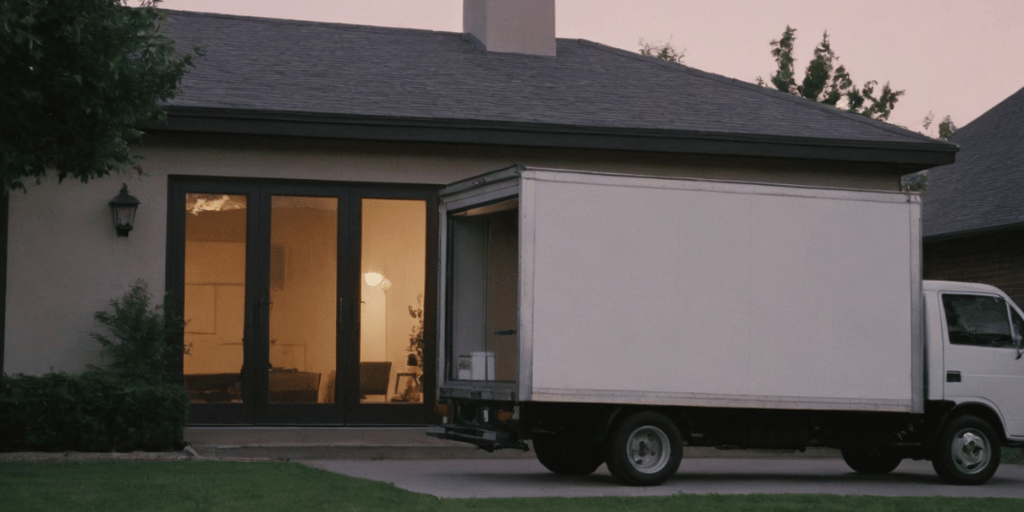
To request a re-delivery attempt for your package, start by logging into your Amazon account and accessing the ‘Customer Service’ section. Click on ‘Contact Us’ under ‘Browse Help Topics’ or use the direct link to Amazon’s customer support.
Proceed by selecting the specific order you need assistance with and choose the ‘Order Tracking and Delivery’ option. Look for the option to change the delivery date/time or find a ‘Request reschedule’ link if eligible.
It is crucial to communicate effectively with customer service. Select your preferred language, provide your contact number, and connect with an Amazon agent. The agent will help you reschedule the delivery for a convenient date, which will be updated in your shipment status.
Remember to check for any delivery notices that may contain instructions for future delivery attempts or information on the package’s location. If your order is from a third-party seller, direct communication with the seller might be necessary.
For more guidance on managing undeliverable packages and rescheduling deliveries, refer to Amazon’s help pages.
What Happens if You Cancel an Order That Is Arriving Today?
If you cancel an Amazon order marked as ‘Arriving Today,’ the process can vary based on the current shipping status. If the order is pending or unshipped, you can cancel it on the Amazon website or app by navigating to ‘Your Orders,’ selecting the specific order, and following the cancellation steps.
However, once the order is in the shipping process or out for delivery, standard cancellation methods may not work. When the order has already shipped or is out for delivery, you’ll need to wait for the delivery attempt.
At this point, you can choose to refuse the package upon arrival, which will result in the carrier returning it to Amazon. Alternatively, you can accept the package and start a return through Amazon’s Online Returns Center to receive a refund.
For more options or guidance specific to your situation, reaching out to Amazon customer service is recommended. They can provide alternative solutions or clarify any uncertainties about the cancellation process.
Understanding these procedures helps you to effectively manage your orders, even when unexpected changes arise. This knowledge equips you to navigate Amazon’s shipping status and cancellation policies confidently.
Can I Request a Refund if My “Arriving Today” Package Isn’t Delivered on Time?
You are eligible to request a refund from Amazon if your package marked as ‘Arriving Today’ does not reach you within the expected delivery window. To qualify for a refund due to a late delivery, follow these steps and meet specific conditions.
After the delivery window has passed, typically until 10:00 p.m., check the tracking information to confirm the delay. If your package is indeed delayed, it’s crucial to reach out to Amazon’s customer service.
Start by logging into your Amazon account and accessing the Customer Service section. Select the relevant order and indicate that the package has not been delivered.
You can also reach Amazon by phone at 1-888-280-4331 or use the live chat feature. Ensure you choose the correct option, such as ‘Arrived too late,’ to proceed with your refund request.
Refund eligibility is dependent on various factors. The order must have a guaranteed delivery date, be shipped to an eligible address, and placed within the specified timeframe shown on the product page.
Keep in mind that unexpected events like severe weather may exempt Amazon from their delivery guarantee.
What Are the Refund Policies for Amazon?
To ensure customer satisfaction, Amazon provides a 30-day return window for most items, with extended periods for holiday purchases. Items must be returned in their original condition for a full refund. Refunds may vary from 50% to 80% for damaged or used items.
Processing times range from three to five business days for credit card refunds and up to 10 days for debit cards. Amazon.com Gift Cards refunds are processed within two to three hours.
For items fulfilled by Amazon (FBA), returns are handled by Amazon, while sellers using Fulfillment by Merchant (FBM) must adhere to the 30-day return policy.
Amazon may issue returnless refunds for low-value products or high return shipping costs. These policies are designed to balance customer satisfaction and seller guidelines effectively.
Frequently Asked Questions
Why Did My Package Status Change Multiple Times Today?
Your package’s status may change multiple times throughout the day due to a range of logistical updates, such as sorting processes, transportation delays, or rerouting. These frequent updates reflect the dynamic nature of the tracking system, ensuring that you receive the most up-to-date information regarding the delivery progress.
What Should I Do if My Package Is Lost?
In case of a lost package, promptly contact the carrier with your tracking details and consider filing a claim if needed. Notify the sender to explore potential replacement or refund options. Take swift action to facilitate a resolution.
Conclusion
The discrepancy between a package showing as ‘arriving today’ but not ‘out for delivery’ can stem from multiple factors like processing delays in warehouses or logistical challenges.
Understanding the intricacies of delivery schedules and tracking systems can help manage expectations effectively.
In situations of delays, options such as tracking updates, re-delivery requests, and refund policies can offer solutions.
Being informed about these processes ensures a smoother and less stressful package delivery experience.

