Shipping packages can often be a time-consuming and frustrating task, especially when you’re juggling a busy schedule or running a small business. Standing in long lines at the post office or trying to figure out the best shipping option can feel like a hassle.
Enter USPS Click-N-Ship—a service designed to simplify the entire process. But what exactly is it, and how can it solve your shipping woes?
In this guide, we’ll break down everything you need to know about Click-N-Ship, addressing common pain points and showing you how it can save time and effort in your shipping routine.
Key Takeaways:
- Convenient Label Printing: USPS Click-N-Ship allows users to print shipping labels from home, eliminating post office visits.
- Cost Savings: Access discounted shipping rates, including Priority Mail, helping businesses and individuals save on shipping costs.
- Enhanced Package Security: Add insurance, delivery confirmation, and schedule free pickups to ensure secure and reliable package delivery.
- User-Friendly Process: Simplifies shipping with easy-to-use online tools, making it accessible for both personal and business shipping needs.
What is Click and Ship USPS?
Click-N-Ship is an online service by the United States Postal Service (USPS) that lets users create, pay for, and print shipping labels from home or office.
This system streamlines shipping, making it easier for individuals and businesses to send packages without visiting a post office. Users can generate shipping labels anytime, bypassing traditional postal hours.
A major benefit of Click-N-Ship is access to online postage, which can be cheaper than rates at the post office.
This is valuable for businesses aiming to cut costs. The service also offers options to add insurance, delivery confirmation, and signature confirmation, enhancing package security.
To use Click-N-Ship, users first create a USPS account. They then input shipping details like the destination address, package weight, and dimensions.
After selecting the desired shipping service and making a payment, they print the shipping label. This integrated process ensures a smooth, hassle-free package delivery experience.
What services does Click and Ship USPS offer?
The USPS Click-N-Ship platform simplifies the shipping process for individuals and businesses by offering a variety of services.
Users can create and print shipping labels for Priority Mail, Priority Mail Express, and USPS Ground Advantage from their home or office. This feature eliminates the need for frequent post office visits, offering convenience.
Users can pay for postage online with a credit card, often benefiting from lower commercial rates compared to retail rates at the post office.
The platform also allows for free package pickup, enabling USPS to collect packages directly from the user’s location.
Additional services include insurance, delivery confirmation, and signature confirmation, available during the label creation process.
For businesses, Click-N-Ship offers bulk label creation, file uploads, and discounted rates through the Click-N-Ship Business Rate Card.
You can also manage shipping preferences and order free shipping supplies, including Flat Rate boxes, to streamline the shipping process.
How does Click and Ship USPS work?

USPS Click-N-Ship allows you to create, pay for, and print shipping labels from your home or office, streamlining your shipping process. To get started, sign up for a free USPS account on their website.
Once logged in, go to the Click-N-Ship portal. Enter the destination address, package weight, and dimensions. You can also select optional services like insurance or delivery confirmation.
Click-N-Ship will then show available USPS shipping services and rates, including Priority Mail and Priority Mail Express.
Choose the service that suits your needs and pay online using a credit or debit card. Often, the platform offers lower commercial rates compared to retail rates at the post office, making it more economical.
After payment, print the shipping label with a standard printer. Attach the label to your package using tape or self-adhesive labels.
You can drop off your package at a USPS location, give it to your delivery carrier, or schedule a free package pickup through the USPS website. Each shipment includes a tracking number, so you can monitor your package’s journey.
What are the benefits of using Click and Ship USPS?
USPS Click-N-Ship offers several key benefits that streamline and enhance the shipping process.
First, it allows users to create and print shipping labels from the comfort of their home or office, eliminating the need for frequent trips to the post office.
This is particularly advantageous for small businesses and individuals who ship packages often.
Cost savings are substantial. Click-N-Ship provides access to lower commercial rates, which are cheaper than the retail rates at the post office.
Furthermore, users can utilize free shipping supplies like Priority Mail Flat Rate boxes, reducing overall shipping costs.
Time efficiency is another major advantage. Users can schedule free package pickups, minimizing the time spent on shipping tasks.
The service also includes management features such as address book storage for up to 1,000 addresses and shipment tracking, allowing users to handle all shipping details from a single account.
Additionally, you can add services like insurance, delivery confirmation, and signature confirmation when creating labels. These services enhance security and tracking, providing peace of mind.
How to Print Shipping Labels Using Click and Ship?
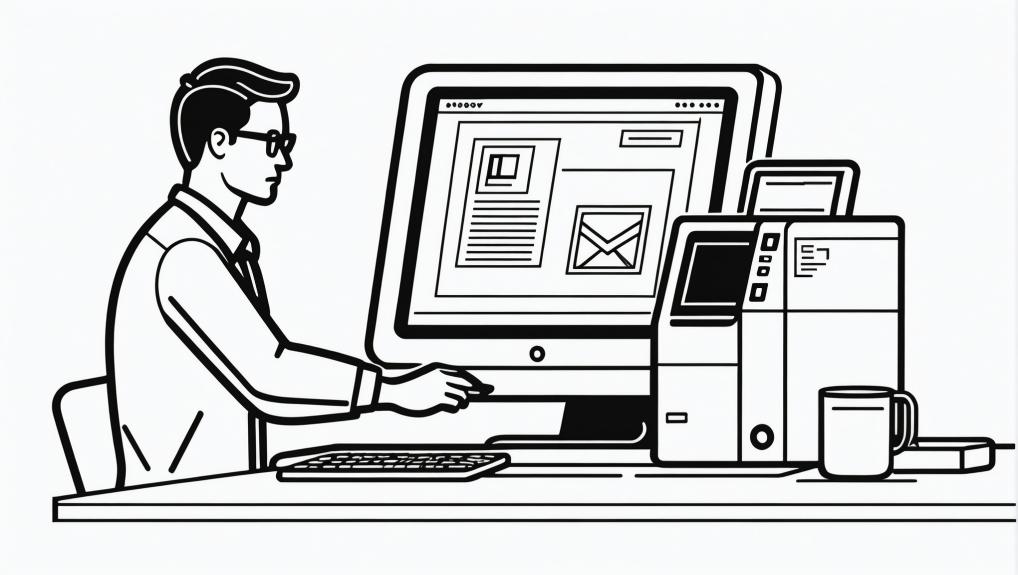
To print shipping labels using USPS Click-N-Ship:
- Go to usps.com and log in to your USPS account. If you don’t have an account, create one.
- Navigate to the Click-N-Ship section.
- Enter the recipient’s address, package weight, and dimensions. You can also add optional services like insurance or delivery confirmation.
- Choose a shipping service such as Priority Mail or Priority Mail Express.
- Pay for the postage using a credit or debit card. Click-N-Ship often provides lower commercial rates compared to retail rates.
- Print the shipping label using a standard printer. If you don’t have a printer, you can use the USPS Label Broker® service to get a QR code, which you can scan at a participating Post Office to print the label. Alternatively, you can use the USPS Label Delivery Service to have the label mailed to you for a small fee.
Using Click-N-Ship simplifies the mailing process and often saves you money with lower rates.
What Shipping Options are Available with Click and Ship?
USPS Click-N-Ship offers a range of shipping options to cater to various domestic and international delivery needs, ensuring flexibility and convenience for users.
Domestic Shipping Options
- Priority Mail: Fast delivery within 1-3 business days, including tracking and $100 insurance.
- Priority Mail Express: Overnight delivery to most U.S. locations, with tracking and $100 insurance.
- USPS Ground Advantage: Economical solution with delivery usually taking 2-5 business days, combining First-Class Package Service for lighter items and Parcel Select Ground for heavier parcels.
International Shipping Options
- Priority Mail International: Reliable delivery to over 180 countries within 6-10 business days, with tracking and insurance options.
- Priority Mail Express International: Urgent international shipments delivered within 3-5 business days, including tracking and insurance.
- Global Express Guaranteed: Fastest global delivery, guaranteeing packages reach select locations in 1-3 business days, with tracking and insurance.
These varied shipping options available through Click-N-Ship allow users to choose the best fit for their specific needs, balancing speed, cost, and additional features.
How to Schedule a Package Pickup with Click and Ship?

Log into your USPS account on the official website.
Head to the ‘Send’ tab, then select ‘Schedule a Pickup’ from the dropdown menu. This feature lets you arrange a package pickup from your home or business, simplifying your shipping tasks.
Enter the pickup details: address, phone number, and email. Confirm the address’s eligibility by clicking ‘Check Availability.’ Include additional info like the presence of a dog and specific instructions on where to leave the package for easy access.
Choose a pickup date and time: USPS offers free pickup during regular mail delivery times for most shipping options. If you need a specific time, an extra fee might apply.
Review the number of packages and their total weight before confirming the request. This ensures your packages are collected efficiently and on time.
Using your USPS customer account and these steps, you can easily integrate package pickups into your daily routine, enhancing your shipping experience.
How to Manage Shipping Preferences in Click and Ship?
To manage your shipping preferences in Click-N-Ship, start by logging into your USPS account. Navigate to the Click-N-Ship section and select the ‘Preferences’ tab.
Here, you can customize your package options by choosing between USPS flat-rate packaging or your own box, and save your preferred package types, dimensions, and weights.
In the ‘Favorites’ section, you can easily save and name your preferred packages and select service types for quick access when creating new shipping labels.
For shipment notifications, opt to receive tracking updates and signature confirmation alerts via email or text message to keep both you and your recipients informed.
Set your default return address by entering your details under the ‘Return Address’ section and save them for future use.
Adjust your print settings to select your preferred label format, making the printing process smoother.
If you ship from multiple locations, enter an alternate shipping ZIP Code under the ‘Shipping from Zip Code’ section to ensure your shipping address is accurate.
What are the Pros and Cons of Using Click and Ship?

Using Click-N-Ship offers several notable benefits and some drawbacks.
A primary advantage is the convenience provided by the United States Postal Service (USPS) Click-N-Ship service. Users can print shipping labels from home or office, avoiding trips to the post office.
This boosts efficiency and saves time. The service often provides discounted rates compared to in-person transactions. Business accounts can benefit further through the USPS Loyalty Program credits, which reduce costs.
Another benefit is the provision of free shipping supplies, such as boxes and envelopes, directly from USPS, which helps cut packaging expenses. Users can schedule free package pickups, adding extra convenience.
The service offers tracking numbers for packages, allowing both senders and recipients to monitor shipments. Users can manage mailing addresses, shipments, and tracking within a single account.
However, Click-N-Ship has limitations. It doesn’t offer all USPS shipping services, restricting options for some users.
Technical issues, including payment problems, can disrupt the shipping process. While the service provides some discounts, they may not match the deeper discounts available through other shipping platforms.
How does Click and Ship compare to other shipping services?
Comparing USPS Click-N-Ship to other shipping services like UPS and FedEx reveals several key distinctions in convenience, cost-effectiveness, and service range.
USPS Click-N-Ship excels in user convenience by enabling users to create and print shipping labels at home and schedule package pickups, which saves time and effort.
It’s also cost-effective, offering lower commercial rates for Priority Mail and Priority Mail Express compared to retail post office rates.
USPS provides free shipping materials and can deliver to mailboxes and P.O. boxes, adding to its versatility.
UPS stands out for its superior tracking capabilities and significant discounts for high-volume shippers, making it ideal for handling heavy packages. However, UPS tends to be pricier, especially for international shipments, and charges a flat rate for pickups.
FedEx is renowned for its fast delivery services, particularly for air shipments, and its commitment to sustainable practices. However, FedEx’s pricing can be intricate and generally higher for certain air services compared to USPS.
Frequently Asked Questions
Is Click and Ship USPS Available for International Shipping?
Yes, USPS Click-N-Ship is available for international shipping. It lets users print shipping labels and customs forms online, simplifying the process for sending packages abroad.
Can I Use Click and Ship USPS for Large or Oversized Packages?
Yes, you can use Click and Ship USPS for large or oversized packages, as long as they meet the service’s size and weight requirements.
How Can I Track a Package Shipped Through Click and Ship Usps?
To track a package shipped through Click-N-Ship USPS, use the tracking number from your confirmation email. Go to the USPS website or their mobile app, enter the tracking number, and follow your package’s journey.
Conclusion
Click-N-Ship USPS is a service provided by the United States Postal Service that allows users to manage their shipping needs entirely online.
With Click-N-Ship, you can create shipping labels, schedule package pickups, and track shipments from your home or office, eliminating the need to visit the post office.
The service offers a variety of shipping options, including Priority Mail and Priority Mail Express, at competitive rates.
It is ideal for both personal and business use, streamlining the shipping process and providing flexibility, efficiency, and cost savings.

